Instructions for popular email clients
As a courtesy, we’ve compiled a list of helpful links and setup instructions for popular third-party email clients. Follow the provided server settings to configure your email client quickly and efficiently.
If the server settings listed here do not work with your chosen email software, please get in touch with the third-party support team for further assistance. Unfortunately, we cannot provide direct support for external products.
💡 Tip: Ensure your email client software is up-to-date to avoid compatibility issues.
Setup Instructions by Email Client
- 📱 Android
- 🦉 Mozilla Thunderbird
- 💻 Windows 10 Mail
- 📧 Microsoft Outlook
- 🍎 iPhone and iPad
- 🍏 Apple Mail
- ✉️ Gmail Setup
- 🚀 Gmail Sending Settings
Need More Help?
If you’re experiencing issues not addressed in this guide, don’t hesitate to contact us for additional support. We’re here to help make your email experience as smooth as possible!