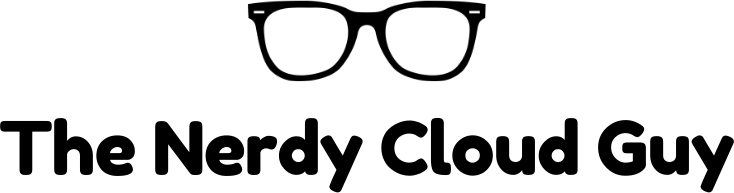Webmail Cheat Sheet: Quick Reference Guide
Download the Cheat Sheet: Webmail Cheat Sheet PDF
Overview
Our Webmail Cheat Sheet is designed to provide you with a quick and easy reference to all the essential features of our webmail service. Whether you’re composing a message, managing your contacts, or configuring your settings, this guide has you covered.
📧 Key Features Covered:
Mail Overview
- Navigation Bar: Manage preferences and display options for your emails.
- Advanced Search Options: Quickly find specific emails.
- Folder Navigation: Organize and access your email folders.
- Email Action Menu: Perform quick actions on your emails, such as reply, forward, or delete.
Compose Overview
- Save & Attach Files: Draft messages, attach files, and insert pre-made responses.
- Formatting Tools: Switch between HTML and plain text editors.
- Recipient Management: Add To, Cc, Bcc, and set visibility options.
Contacts Overview
- Manage Contact Groups: Create and organize contact lists.
- Advanced Search: Locate contacts quickly.
- Action Menu: Add, edit, and manage contact details.
Admin & RSS Overview
- Admin Tools: Access administrative actions and settings.
- RSS Feeds: Organize, sort, and manage articles through the RSS feed menu.
Files & Calendar Management
- File Management: Share, organize, and manage files with ease.
- Calendar Tools: Create, edit, and navigate your calendar with advanced search and import/export features.
⚙️ Settings Overview
Access and customize:
- Preferences
- Identities
- Responses
- Password Management
- Autoresponder Setup
- Spam Settings
- Mail Forwarding & Filters
For a deeper dive into the full capabilities of our webmail service, please download the full cheat sheet using the link above. If you need further assistance, don’t hesitate to contact our support team. 😊